by Aaron Dwyer | Aug 8, 2014 | iOS
Why do you need to do it yourself when your iPhone, iPod, or iPad crashes? Isn’t it risky? These are just some simple questions that users want answers for.
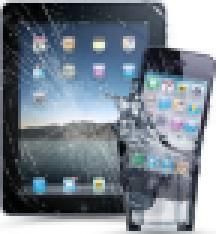
There are several benefits when you can fix iOS gadgets without the help of technicians or manufacturer service centers. First, it can mean a lot of savings for you. It is quite expensive especially when you send your gadget for repair to the manufacturer. Second, it can avoid you being dependent or at the mercy of others each time you have problems with your gadgets when it is only as simple as crashes. Third, it can become a possible income generating activity for you when you have acquired skills including repairing iOS gadgets.
Gadget Crashing
One of the most common issues with iOS gadgets is crashes. It cannot be helped that the frequency of facing this issue is sometimes very often. It is frustrating indeed that after spending so much money to repair it, the problem reappears. Sometimes, the solution needs more than rebooting and uninstalling apps. Thus, acquiring knowledge and skills on crash repairs is important. But before you start attempting DIY repairs, here are 5 conditions you need to meet:
- First, you have to check if your unit is out of warranty or you have already fulfilled all lock in conditions with your provider in order to self repair the gadget. You do not want to at risk your iPhone, iPod, or iPad when warranty is voided. Remember that you still have several benefits if warranty is valid such as free check-up and free repairs on some issues.
- Of course, you have to study this skill either by going to trade or technical schools or reading on available materials if you have electronic background. Being able to handle all sorts of problems with regards to iOS gadgets and being successful with it takes a lot of practice and of course extra units for you to tinker.
- Focus your learning on Apple technology as there are plenty of alert systems that are embedded in their products. For example, backing up files through iTunes may require some numbers from the unit which need to be inputted before you can proceed with repairs.
- You have to have all materials, equipment, and tools necessary for repair. Your repair kit must include the following: Electronic Safety Device (ESD), Spudger, Screwdrivers, Opening Tools for Plastic, Heat or Drying Gun, Magnetizer and Demagnitizer, Tools for Pick Up, Lamp with Magnifying Glass, and Magnetic Mat.
- You also need industry certification if you want to make a career out of this acquired skill. You need to offer your potential clients the confidence that you are skilful when it comes to iOS repairs including getting Apple certification or any other relevant certificate.
Indeed, DIY on iOS gadgets is never easy. It takes time to learn being skilled at it. You must have patience in uncovering complexities on repairing iPhone, iPad, and iPod units.
by Aaron Dwyer | Aug 1, 2014 | Internet
Have you noticed strangers parking their cars in front of your house and working on their computers, iPad, or iPhone? This could be a sign that they are piggy backing off your internet connection. It is indeed manna from heaven when an Internet addict suddenly discovers that there is an open and free Wi-Fi access in the local neighbourhood. 
The Effects of Open Connection
Regardless of whether it is secured or not, the idea of connecting through a neighbour’s Wi-Fi connection is tantamount to stealing and can therefore be considered illegal. It is similar to a situation where the house next door left their door wide open. It is not a sign that you have the privilege to barge in without asking permission first or knocking before entering.
There are several potential hazards when people maintain Wi-Fi connections without protecting them. These include identity theft, access to confidential files, exposure to online threats, illegal downloading, and browsing forbidden sites.
Laws against Illegal Wi-Fi Connection
Fortunately, local states and the government are implementing laws and regulations to curb this situation. In the U.S., all 50 states have federal laws governing not only neighbourhood Wi-Fi, but all open access connections such as those found in cafes and other hotspots. In the United Kingdom, it is illegal to connect to an open Wi-Fi without permission. In both countries, a lot of people have been fined, put on probation, or have been ordered to render community service in violation of this rule.
How is it Implemented?
However, despite laws, illegal connections were still reported. There are situations wherein federal governments cannot impose a rigid implementation on this law unless those illegally piggy backing perform malicious activities like accessing private information and downloading copyrighted materials. And, most often too, homeowners do not realise that someone is tapping their connections unless they notice a reduction in Internet speed or they were reported for supposedly violating online laws.
In Germany, the situation is reversed. It is the owner who is fined when they leave their Wi-Fi connection open and it was utilised for illegal activities. The same situation happened in India, where violators were fined for not securing their own Internet after an open connection was accessed by a group of people and sent terror emails while piggy backing.
What’s the Solution?
Common sense dictates that it doesn’t take legal proceedings to determine if connecting to a neighbour’s Wi-Fi is illegal or not. It is akin to trespassing. Please secure your Wi-Fi home connections. It’s as simple as looking at your Wi-Fi instructions that came with the device. Most devices these days should by default be set to secured. However you should always check. If you look at your connection list of Wi-Fi devices around you when you go to connect and there is not a lock icon visible, or the connection doesn’t prompt your for a password then you have in open Wi-Fi connection.

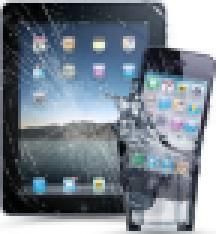


Recent Comments