Aaron Dwyer+ by | Jan 3, 2017 | Podcast
It’s been a long time coming, in fact years since 2012 when I first thought about it, but the Phone Repair Doctor now has a podcast.
This podcast will be dedicated to discussing all aspects of smart devices from iPhone, iPod, and iPads through to other smart devices that we use on a daily basis.
Listen to the inaugrual episode, and let me know what you think.
Any questions or comments just leave them below.
Podcast: Play in new window | Download (4.0MB)
Subscribe: Apple Podcasts | Stitcher | TuneIn |
Aaron Dwyer+ by | May 15, 2015 | iOS
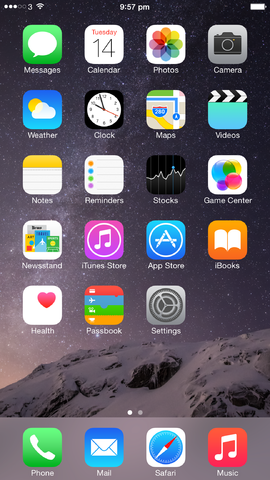
iOS 8 on iPhone 6 Plus
Here is a brief review on the history of Apple’s operating system from the time iOS was launched in 2007. iOS is the operating system for iPad, iPhones, and iPods. Apple is currently up to it’s 8th edition of its operating system, and launched iOS 8 last year (September 2014).
iOS 1, 2007
Steve Jobs described Apple iPhone back in 2007. He pointed out the problem with using pointing devices when humans already have built in pointing devices – fingers. From thereon, people were happy to tap, flick, and wave with their phones’ browsing messages and other forms of content.
iOS 2, 2008
The average Apple users have not fully understood all the features embedded in iOS 1 but Steve Jobs released a new version through the iOS 2 just five months after the older version was released. The evolution further expanded by releasing an SDK (software development kit) to third party creators which allowed them to create applications for Apple gadgets. It was during this time that the Apple store was created.
iOS 3, 2009
In this version, more updates were embedded, especially those that were demanded by Apple customers such as landscape keyboard, MMS messaging, cut and paste functions, video recording, and voice control and recording. Apple users were really delighted with the development and looked forward for an upgrade on iOS. In 2010, Apple introduced the iPad.
iOS 4, 2010
Apple loyal customers were very excited when this version finally got to see the light of day during the summer of 2010. Users were happy to play around with the advanced and improved features like real time video calling, multi-browser for applications, spell check, folders to arrange apps, and the launching of iBooks.
iOS 5, 2011
Although there was no perceived technological revolution made in this version, it did manage users to acclimatise with the new features by improving the way iOS owners use their Apple devices – such as computer free set up of iOS and updates. It is also in this version that SIRI was introduced; the virtual assistant that lives inside Apple devices. Steve Jobs claimed that they introduced 200 additional features in this version through apps, messaging, and notifications applications for example.
iOS 6, 2012
In this evolution of the iOS, Apple customers were recipients of additional 200 features that includes more user friendly Facebook integration, LTE (long term evolution – which is basically 4G) support, Apple Maps, and an improved SIRI.
iOS 7, 2013
Launched in June of 2013, this version encouraged peer to peer sharing of media, the control center was created, and of course a new design was introduced, creating more sleek and stylish appearance of the whole operating system.
iOS 8, 2014
The most significant technological revolution iOS 8 has is the introduction of Apple Pay; a payment system where users no longer need to swipe their credit cards.
With these evolutions, the tech pundits are always trying to predict what new advancements Apple will come up with next in iOS9 (release announcement due in June 2015), but whatever it is, I’m sure it will be worth the wait.
Aaron Dwyer+ by | Jan 28, 2015 | Apps
One of the most exciting developments with regards to Apple is the announcement of a possible partnership with IBM. The whole community are eagerly awaiting for further development on what this partnership will bring to the mobile technology world. One thing is sure though; there will be more exciting applications to be introduced in 2015. While waiting for this partnership to develop further, let us discuss some exciting iOS apps to look forward to in 2015 first.

Quicken 2015
This application will make you stay connected with your money. Some of the interesting features are:
- Auto show of your Quicken budget
- Attachment of receipts to transactions
- User friendly graphs
- Warning and alerts systems for changes in accounts
Camscanner
If you have problems with scanners and how you wish you have one that is not bulky and allows your iOS gadget to scan documents for easy facilitation of work while on the move. Camscanner is the application you need if you want your iOS device to perform like a scanner.
Uber
This application is going to be the most exciting travel app. Here are the reasons why:
- It serves 50 countries.
- Can book you a taxi.
- Paypal and credit cards are accepted as mode of payment.
Adobe 2015
Previously, you can only manage pictures with your desktop. But Adobe has shown that your iPad, iPhone, or iPod can be also used to edit pictures. Adobe apps for mobile can even edit and remove distracting particles from your pictures.
Digg
In this application, news and online content are presented in one location. It is embedded with RSS features which enable you to customise news and blog content you would like to receive.
Evernote 2015
If you want to be really organised this year, this free application is a must for you. Evernote app promises to be a big help to your productivity. The most important feature offered by this app is its ability to synchronise all your stored files when you save it to a cloud provider. It will no longer be difficult for you to remember details because of this application.
Flipboard
As mobile screens become bigger, curating content from your favourite sites and social network is no longer a headache. You can create your own digital magazine pages through this application.
IMDb
If you are a huge movie fan but find it difficult to recall movie titles or actors in a particular movie or TV show, let IMDb app help you figure them out. The application is also capable of finding movies shown nearest your location and buy movie tickets.
Open Table
This app let you reserve tables in your favourite restaurant. An added bonus is you can use your Apple Pay feature in your iPhone 6 to pay for dinner through this app.
Enjoy these exciting apps for 2015!
Aaron Dwyer+ by | Oct 6, 2014 | News
Just to have a laugh. Classic Ronnie Corbert from the BBC, he’s still got it.
Aaron Dwyer+ by | Oct 5, 2014 | News
Phone Repair Doctor is now on Four Square.
If you are into FourSquare and checkin while at the Annerley workshop we’d appreciate it. We may even have a special treat to gift to the first few people that checkin with FourSquare. Make sure you tell us that you’ve checked in when you are at the workshop.
Here is our foursquare page >
https://foursquare.com/v/phone-repair-doctor/542f06ab498ed8c05cdde3cc
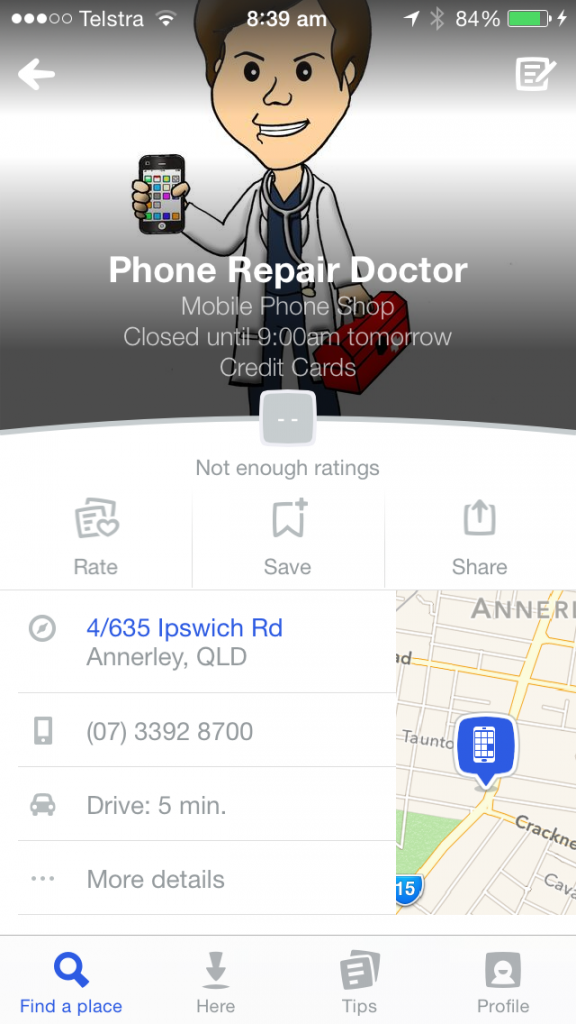

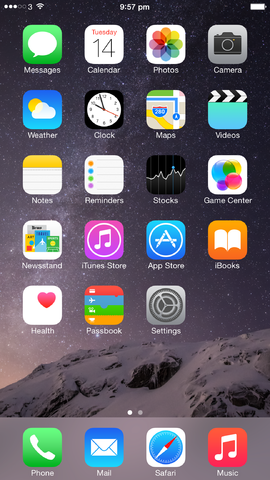

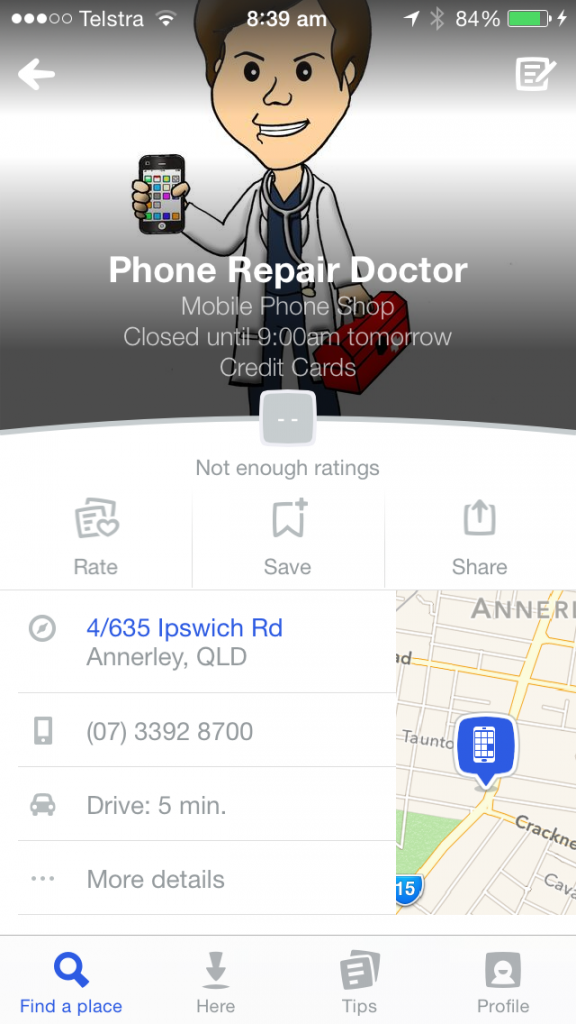

Recent Comments