Nowadays, it is popular to give children their own iPhone, iPod, and / or iPad. It has become a necessity considering that these are used as educational tools for learning. It is also an important tool to monitor them while they are away from home. But this initiative can expose them to unsafe and inappropriate content. Fortunately, there are several things that you can do as a parent to protect them from this content.
The online world has several recommendations and these are the very popular ones.
- Restrict access using a different brower other than the inbuilt Safari. One that has content filtering built it. Log in to iTunes and in the store search for and choose a safe browser. K9 Web Protection is an example. Download the alternate browser from iTunes and load it onto their gadgets for protection. Enable “restrictions” as your default position to ensure safe browsing. To do this, find the “Settings” icon, tap “General,” then choose “Restrictions,” and input a four digit password to enable the settings, and then disable the inbuilt Safari browser.
- Turn off browser installation. You need to do this so your children cannot install other browsers that can allow them to access unsafe contents. To do this, go to “Restrictions” and find off, then choose “Apps.” This will prevent them from installing alternative browsers unless of course they know the passwords you set. So be careful when choosing passwords. Do not use personal numbers such as birthdays, initials, or favourite expressions.
- Learn relevant ideas on management of iOS gadgets for kids. Some recommended ideas are:
- Do not allow children to create their own Apple ID.
- Do not let them set up their own configurations.
- Do not permit them to install their own apps.
- Do not forget to set up restrictions on content.
- Set a time allowance for usage to establish limits on access.
All these ideas can give them the impression that you are in control as a parent. But do not forget to explain why you are doing so.
- Physical engagement is a must. One of the reasons why children spend more time tapping and tinkering with their iOS gadgets is that they are bored. It is important that you engage with them and spend enough time communicating or spending activities outside of your home. This way, they will spend less time with their gadgets and engage in a fun and safe activity instead.
- Keep yourself updated. From time to time, Apple introduces new apps and ideas on child protection mechanisms so always check their site for updates.
What about Wi-Fi connections? Turning this off when you do not need it or when you want to set rules on Internet access is highly recommended. You can turn off password maintenance in their gadgets by tapping Network Settings and choose “Forget This Network.” However, this is not enough though; Wi-Fi connection is just an accessory when accessing sensitive materials. It is still best to turn off or remove apps which lead to explicit materials.
These ideas work for great for younger children but as they get older, you will need to release the control back to them and trust in their judgement. Then as a parent you can switch to a monitoring role, rather than a controlling one, which will be the subject of a future article.

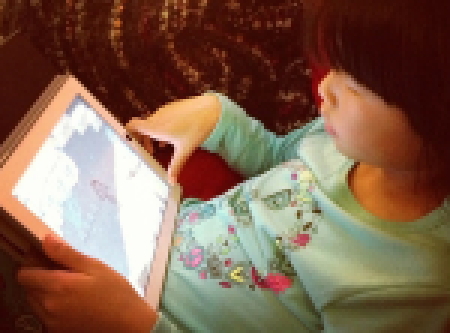

Recent Comments